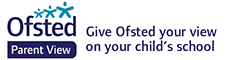Hi everyone. Our lessons today are maths, English and science. You can keep practising your spellings and enjoying mindfulness session via the CosmicKids website. Don’t forget to have a look on the Room 5 class page too, for reminders of other brilliant websites you can access to help with learning at home.
Maths
Today we are looking at how to share equally. Watch this short video, which starts with some warm-up questions. Take notice of how the lady talking arranges the items each time in equal rows and columns to make it easier to count them. Arranging them in rows and columns, or arrays, also helps with the sharing out. Sharing video
Using counters, or something which serves as counters, will help you with your work today. Have a go at this sheet first: Lesson-3-Make-equal-groups-sharing-2020
If you are feeling more confident, then have a go at this trickier sheet: Trickier sharing sheet
If your child whizzes through this work today, then feel free to spend some time talking about the division symbol and how this would be used to write number sentences for the questions on today’s sheets. You could have a go at this sheet to extend your learning: using the division symbol
English
We are going to recap compound words today. Start by watching the BBC Bitesize video to remind yourself of what a compound word is: What are compound words? and have a go at the quick activities also on this page.
Work through the sheet, starting off by making as many compound words as you can with the words given. Compound words
When you write your sentences, I would like you to include certain things in them:
In at least one sentence, include the name of a person or a place so you can practise using a capital letter.
Write a question as one of your sentences and remember the question mark.
Write one sentence where an exclamation mark would be needed at the end.
Include ‘and’ or ‘but’ in one of your sentences.
Science/computing
You may remember that before half term, you were asking – and maybe writing – questions about fruit and vegetables using question marks. The questions I’m referring to were the ones that just needed ‘yes’ or ‘no’ answers, and I know many of you did this by playing ‘What am I?’ Find these questions because you will need them for the next task! If you didn’t do the questions, don’t worry but think of some first before you tackle today’s task.
Using the Junior Infant Tools website, click on the ‘branch’ tab. https://www.j2e.com/jit5#branch
Then, click on the blank background template and then ‘food and drink’ where you see the pictures. Different food and drink items should appear in this menu. Click and drag fruits and vegetables across to the blank background. When you are happy you’ve added quite a few (at least 6), then click ‘sort’. Here is a quick one I did as an example:

You will see that I have then typed a question in the box using a question mark. It has to be a question which requires a ‘yes’ or ‘no’ answer. Next, I would click and drag my three fruits/veg into either the yes or no sections depending on whether or not they have seeds. Click ‘ok’ and then you will be prompted to pose a new question until all of the fruits and veg have been sorted. You should then be shown a completed branching database!

Any problems with the branching trees, just email me! Hopefully you’ll have fun doing these.
Remember to keep doing your daily exercises every day too so that you stay fit and healthy.
Have a fab day, everyone. x