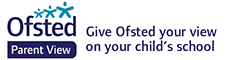Following on from Mr Langford’s home learning information, we are going to try to set up a live lesson on Thursday at 9:15am. Mr Boffey, a teacher who is currently working in Room 2 with Mrs Davies and Mrs Hilditch, will be introducing himself and taking a maths lesson.
In order for this to go ahead the following things need to be put in place.
- The children need to have their school email set up. Mrs Andrew’s has created a video in order to help with this. It is on the School News page.
- The children need to know their email address and password. They have used them before to log into the Chromebooks. The email address is something like: 16Surname.A@pontesbury.shropshire.sch.uk. Please email me if your child does not remember it.
- The meeting takes place via Microsoft Teams.
- When a meeting is set up a link goes to the children’s email account. They can click on the link in the email and accept. They would then need to open up Teams and access the calendar tab at the side. The children need to click on the meeting to join.