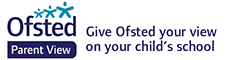Hi Room 2,
We’ve been having a look in class today at to how to use Google Classroom
Please can you try to see if you can log into Google Classroom as this may give us more opportunities for posting and sharing work. If you have older children in school you may already be familiar with this. We haven’t really used it much in school as getting 33 Year 3 children to type in their log in details without a spelling error and all the . in the correct place is quite a task!!! Hopefully you’ll be able to follow the steps below to try it out.
If you open a google page on any computer then find in the top right corner the place where you can log in.
Your details should be in your reading record and look like this (You won’t have the @pontesbury bit in your book)
17surname.initial@pontesbury.shropshire.sch.uk
Enter your email address and the password underneath to log in. Now click on the 9 dots in the top right and find the app called google classroom. It’s a green rectangle with a yellow border.
You may be asked for a class code ours is r4slpv2 or you could try the link below.
https://classroom.google.com/c/NDMyMzIzMDkyNzFa?cjc=r4slpv2
You should hopefully see our class stream. See if you can reply to my comment. (and the hundreds that are now there from the few in class!)
Where it says ‘announce something to your class’ you can write a question, send a message to your classmates or teacher, or add work you have completed (if it is saved on your computer). You could also take photos of your children’s work and email it to their address to add to the stream.
You may have already discovered or heard that you can use the ‘notes’ app on an iphone to scan documents using the camera icon. This makes the files a lot smaller and easier to email. I’m not sure if this function is available on an android phone, sorry.
Please note…
Myself and Mrs Davies can see all of the comments and will receive an email notification every time you comment or post work. Everyone in the class including teachers, other children and parents will be able to see your comments, so please be sensible and kind.
We thought it may be a nice way to keep in touch with your classmates, but as I mentioned before we will receive an email each time you comment so please don’t over do it. (I will investigate if we can turn certain notifications off.)
I have experimented with adding an assignment that the children can edit and return to me with the few in class – we will try that tomorrow for your English work at home so please don’t panic if you see it.