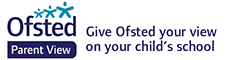Please use the following emails to send your children’s work to their teacher.
Room 2
Hilditch.L@pontesbury.shropshire.sch.uk or Davies.A@pontesbury.shropshire.sch.uk
Room 3
Pope.C@pontesbury.shropshire.sch.uk
Room 4
Roberts.B@pontesbury.shropshire.sch.uk
Room 5
Garcia.H@pontesbury.shropshire.sch.uk
Room 6
Gwyther.M@pontesbury.shropshire.sch.uk
Room 7
Morris.N@pontesbury.shropshire.sch.uk
Room 8
Smout.A@pontesbury.shropshire.sch.uk
Should you have any queries about usernames and passwords please send them to me using
admin@pontesbury.shropshire.sch.uk
If your child wants to log into their school email they should use this link
https://login.microsoftonline.com/
their email will look like this
13Bloggs.J@pontesbury.shropshire.sch.uk
( the number is the Year they would have started Reception, then your surname then . And then their first initial. Some children may also have a number after this although that is unusual)
As well as giving access to their emails you can also install the Microsoft Office suite to your pc/laptop free of charge from here.