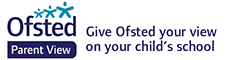Hi everyone,
On a Thursday afternoon, we have reading skills for 20 minutes, computing and then the daily mile. Here are details of activities:
Reading Skills: can you find examples of instructions in books or online? What are the instructions for? How do you know? Do the instructions have the features they should do, such as a title, ‘what you need’ box, bullet points and clear, bossy steps? Can you find any time connectives (first, then etc) or are there numbers instead?
Computing: we were going to look at programming and revising directions. The following website has a lovely activity which involves giving commands to a wolf to follow a course. It may look confusing at first, but if you click on ‘examples’ you will probably be able to see how it works. It is also quite similar to the Bee-Bot software which we use and works in the same sort of way. I have noticed that on the website, you can also make rather lovely pictograms and bar charts which is something we have been working on recently. Feel free to have fun with those options too!
https://www.j2e.com/jit5#turtle
Teacher Input
The next step of programming could be to introduce directions as a means to meet an objective. You may want to link this lesson to a PE lesson on directions (left, right, forwards and backwards plus jump and squat) as the children can pretend to be robots following your instructions or they could work in pairs and direct each other. It is a good opportunity to remind pupils of their left and right.
|
|
Pupil Activity 1
Pupils can put their direction skills to the test by using the Simple Mode of the Turtle section of Junior Infant tools. Using the arrows to move the Wolf to each house develops their use of directions before they start programming a sequence in one go. Show the video to pupils to introduce the activity. Once the pupils have successfully demonstrated a trail moving through the houses, they could move on the space template and desert adventure. Please note, for lower ability you may want to ask pupils to start at desert adventure because the horse only needs to get to the water. |
|
|
Pupil Activity 2
The step from using directions to writing a program means pupils link directions together to reach an object and predict what will happen. Then execute them as one whole sequence rather than one step at a time. This is a particularly tricky step for many children to make as they can struggle to keep in their head the movements that need to be made before executing the program. Show the pupils this video tutorial, which demonstrates using the Advanced mode of Junior Infant tools. Again pupils can also do the same on the space and desert templates. |
|
|
Pupil Activity 3
This video demonstrates to pupils how to program the drawing of a square by sequencing the commands in the correct order. Once the pupils have successfully programmed a square, they could try a rectangle or letter of their name. For lower ability pupils, they could try using the simple section first to draw a square before moving on to the advanced section. |